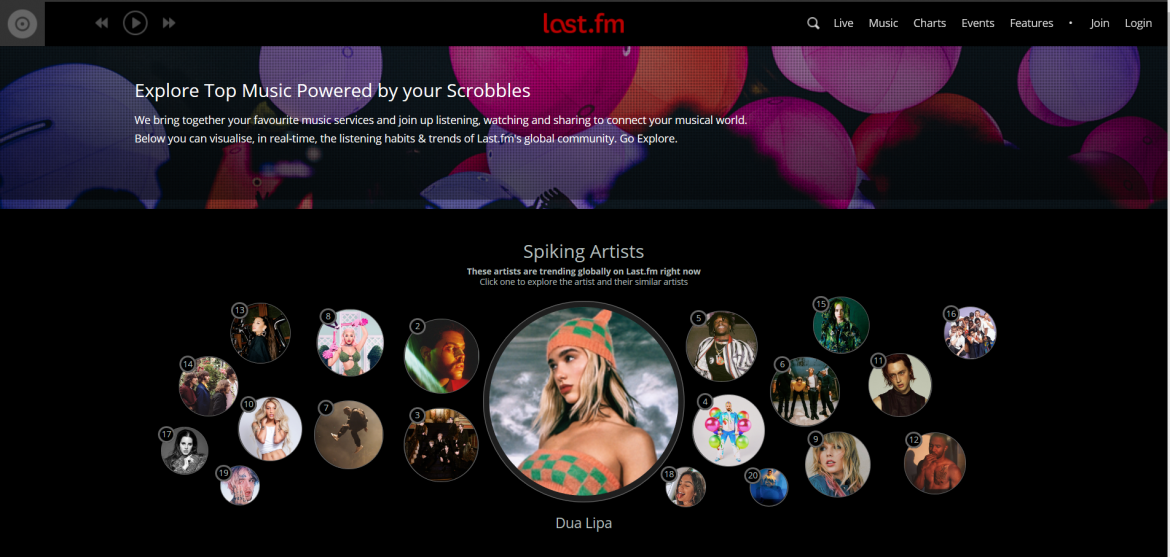In your journeys across the vast, open Internet, have you ever seen a collage filled with album art of the music the creator had been listening to lately? Redditors and other online community members use them to show their recommendations and create a sense of music through music. If you’ve seen one of these collages, chances are it came from tapmusic.net, a generator that takes your listening history to create the collage with only a few simple steps.
[Disclaimer: The technical director of Liftoff! is the creator of tapmusic.net]
To get started you’ll need a last.fm account! Last.fm as a social network shares the info it scrobbles on a convenient user landing page, showing things like your recently listened to tracks, top artists, songs you LOVE, and more.
Essential term:
- scrobble: tracking the music people play in order to inform music recommendations (WIRED)
Last.fm links to services as varied as Tidal, Bandcamp, SoundCloud, and YouTube. You’ll need the right software for the job which you can get from here.
Tip: If you use Spotify on Android or iOS, last.fm connectability is already built in, so simply head over to your Spotify settings and look for the last.fm section.
Once you’ve gotten to this point it’s important you listen to music. The more the better — last.fm will scrobble away in the background, collecting information on the music you listen to, all while updating your music profile. This is a different kind of social network.
Head to www.tapmusic.net. Enter your last.fm username, pick the size and date range, and click Submit. You can optionally have it display the number of plays you’ve got on each album.
Privacy tip: last.fm is clear in its Privacy Policy that it openly shares information in a number of ways. If you want to separate that information–and make it harder for data miners to get the low down on what you’re doing on your free time –we recommend creating a throwaway user name. Avoid discussions around your top artists on other openly accessible social media platforms to further distance yourself from this online identity.
That’s it! The generator will make your 3×3, 4×4, or 5×5 album collage and allow you to share it far and wide.

Here’s a 4×4! Nifty, huh?