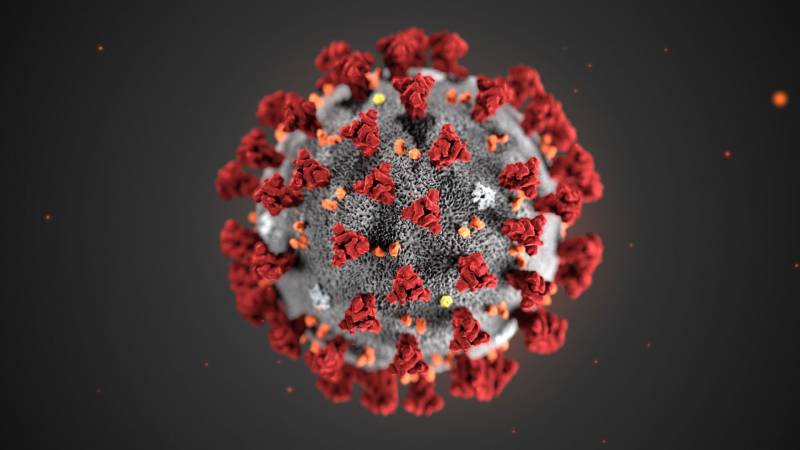Open Source project borrows your computer’s processing power to make powerful simulations.
If you’re fed up with all things COVID-19 you might consider joining the battle from home. Folding@home has long since been the tool to help advance the fight against myriad diseases.
The process of folding is something proteins–the building blocks, antibodies, and powerhouses of our bodies–undergo as they assemble themselves to serve their purpose. When folding goes wrong the proteins aggregate together and the recipe for diseases such as Huntington’s, cystic fibrosis, and likely even various cancer progressions. Not cool.
So you want to help advance science with nothing but your computer? Folding@Home allows you to loan your computer’s extra processing power to help run simulations on the structure and the movement of the atoms making up the protein. The research team describes their process as something like trying to win the lottery: Just like the more tickets you have equates to better odds at winning the jackpot, the more simulations run means better odds at finding useful information.
All information collected by the team is open source and freely available!
Here’s how to get started:
1. First, navigate to foldingathome.org/start-folding/ and select the installer link. If you aren’t running Windows, the link below the installer can help you out.

2. After installing, a browser window will pop up. This will be your main control center for the F@H app. You can choose your name, or remain Anonymous. This will be used for leaderboard purposes.

3. Click Start Folding and you’re good to go! You can adjust how much of your computer’s resources the program uses by setting the Power slider from Light, Medium, or Full. Be warned though, the Full setting is very taxing on your computer’s hardware. The trade off is a quicker completion time.

4. You can optionally click the taskbar icon and click Protein Viewer for this lovely visualization. It won’t help you finish any quicker, but it’s cool!